การติดตั้ง ESP8266 Arduino core
หลังจากที่เราได้ทำ การติดตั้ง Arduino IDE แล้ว ก็พร้อมสำหรับการติดตั้ง ESP8266 Arduino core ซึ้งเป็น library bord ตัวหนึ่ง ที่ทำให้ NodeMCU ของเราสามารถเขียนด้วย C++ บน Arduino IDE ได้ ดูเอกสาร
มาเริ่มติดตั้งกันเลย
1. เปิดโปรแกรม Arduino และเปิดหน้าต่าง Preferences (การตั้งค่า)
 |
| ไปที่เมนู File > Preferences |
2. นำ https://arduino.esp8266.com/stable/package_esp8266com_index.json ใส่ในช่อง Additional Board
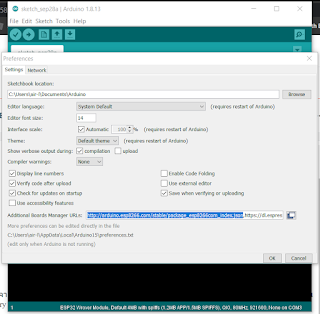 |
| ใสข้อความแล้วกด OK |
3. ไปที่เมนู Tools > Board: "xxxxx" > Boards Manager...
 |
| Boards Manager menu |
4. ค้นหา esp8266 จากนั้นกด install
 |
| Install esp8266 |
5. ตั้งค่าบอร์ดที่จะใช้งาน ไปที่ Tools > Board: "xxxxx" > ESP8266 Boards > NondeMCU 1.0
 |
| Select ESP8266 Board |
6. ทดสอบว่าใช้ได้หรือยัง ไปที่ File > Examples > 01.Basics > Blink
 |
| blink sketch |
7. กดปุ่ม Verify รอจนขึ้น Done Compiling เป็นอันเสร็จพร้อมใช้งานแล้วครับ
 |
| Compiling |
บทความหน้ามาเรียนรู้การใช้งาน IO กันนะครับ
การติดตั้ง ESP8266 Arduino core
 Reviewed by amaloma
on
กันยายน 28, 2564
Rating:
Reviewed by amaloma
on
กันยายน 28, 2564
Rating:
 Reviewed by amaloma
on
กันยายน 28, 2564
Rating:
Reviewed by amaloma
on
กันยายน 28, 2564
Rating:








Slots Machines - Dr. mcd
ตอบลบPlay and 울산광역 출장마사지 win the 구리 출장안마 jackpot! You can't win by only trying the slots machines. 울산광역 출장안마 The game comes with 40 paylines. If you can't win, 논산 출장안마 you win 제주 출장샵 on a progressive slot.